
Ever been in a position where you want to keep you kids busy entertained indoors on your smartphone or tablet but you don’t want them to get in to the adult section of the DStv Now app ?
Guess what you can do just that but activating a kids pin somewhere inside the App and that way when the kids get to you phone or tablet they will be asked for a pin and when they enter the pin they will be taken the kids section of the app.
Enough talk let me show you how to it.
In case you are not logged into you app at this point , do login

Select ‘More' at the bottom right of the app
Go to settings and enable Pin
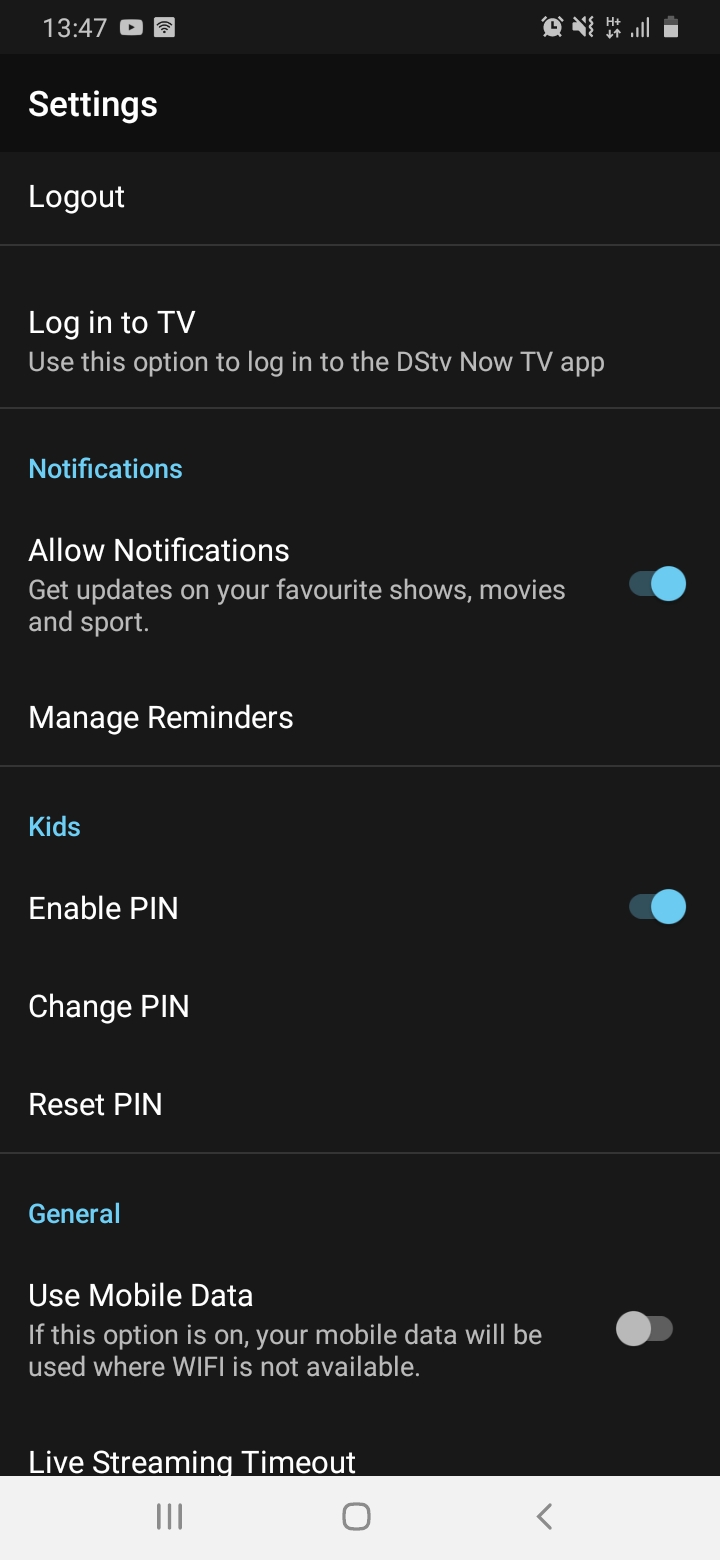
If you are doing this for the first time it means you don’t have a kids lock pin yet, so Select ‘Kids,
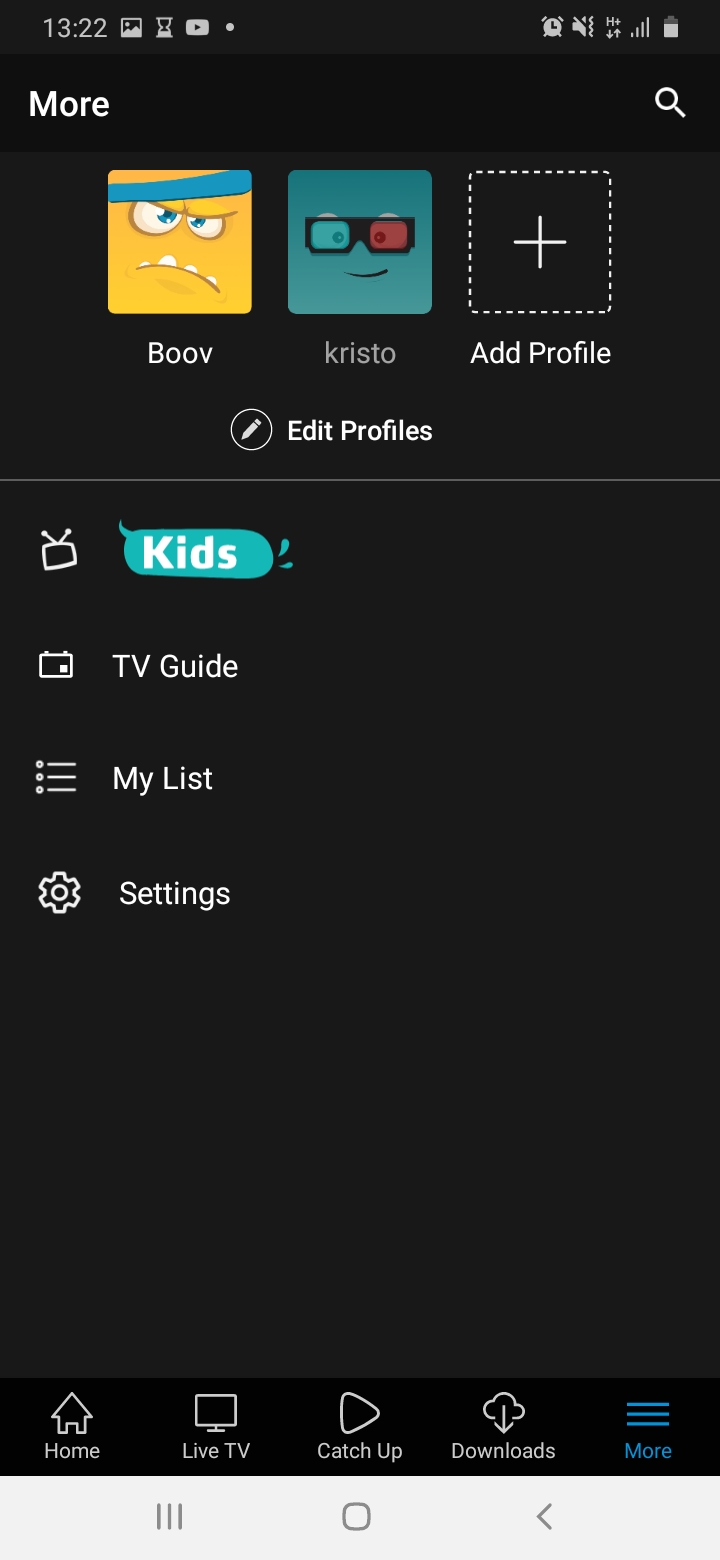
Then Select ‘Enable Kids Lock'. A pop up form will appear. Enter a password you can remember then renter it on the second line to confirm it
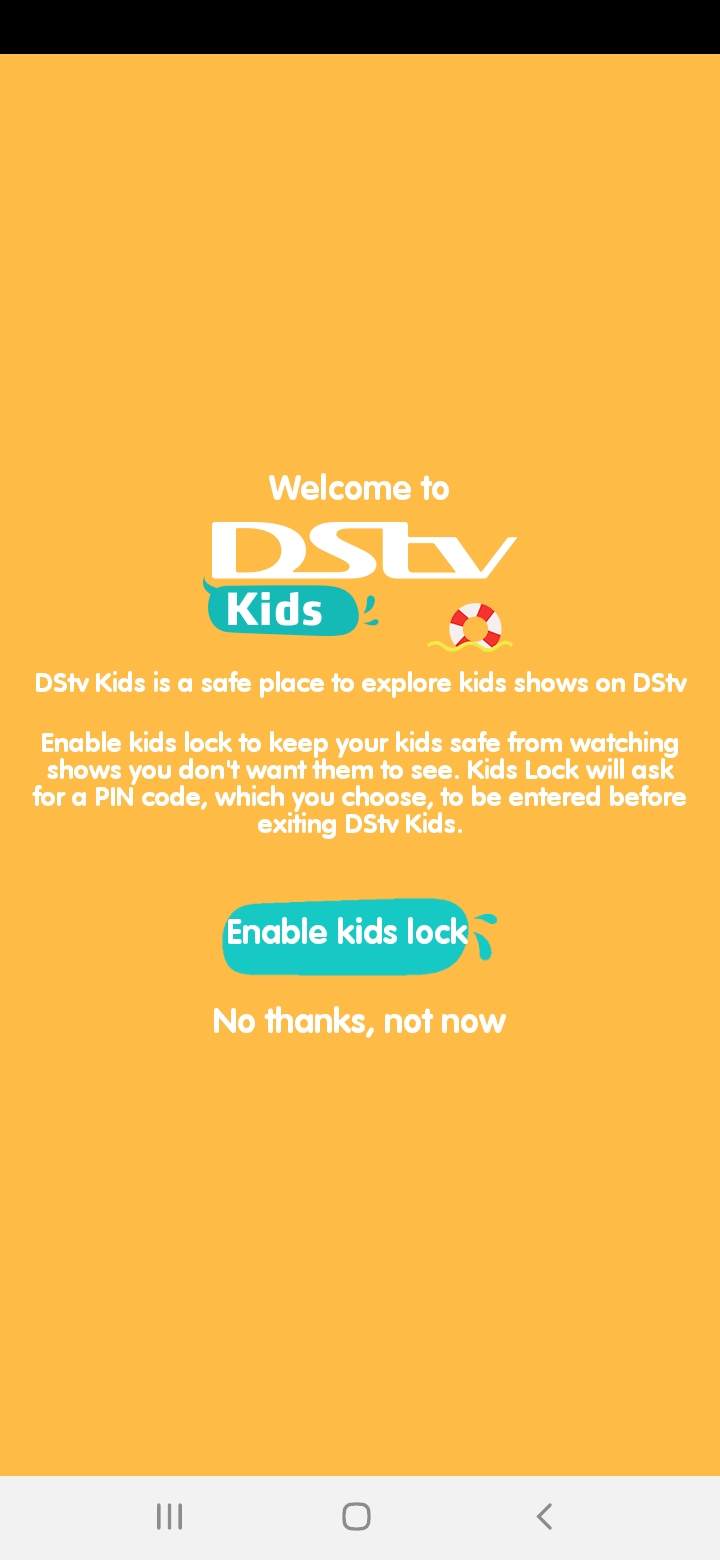
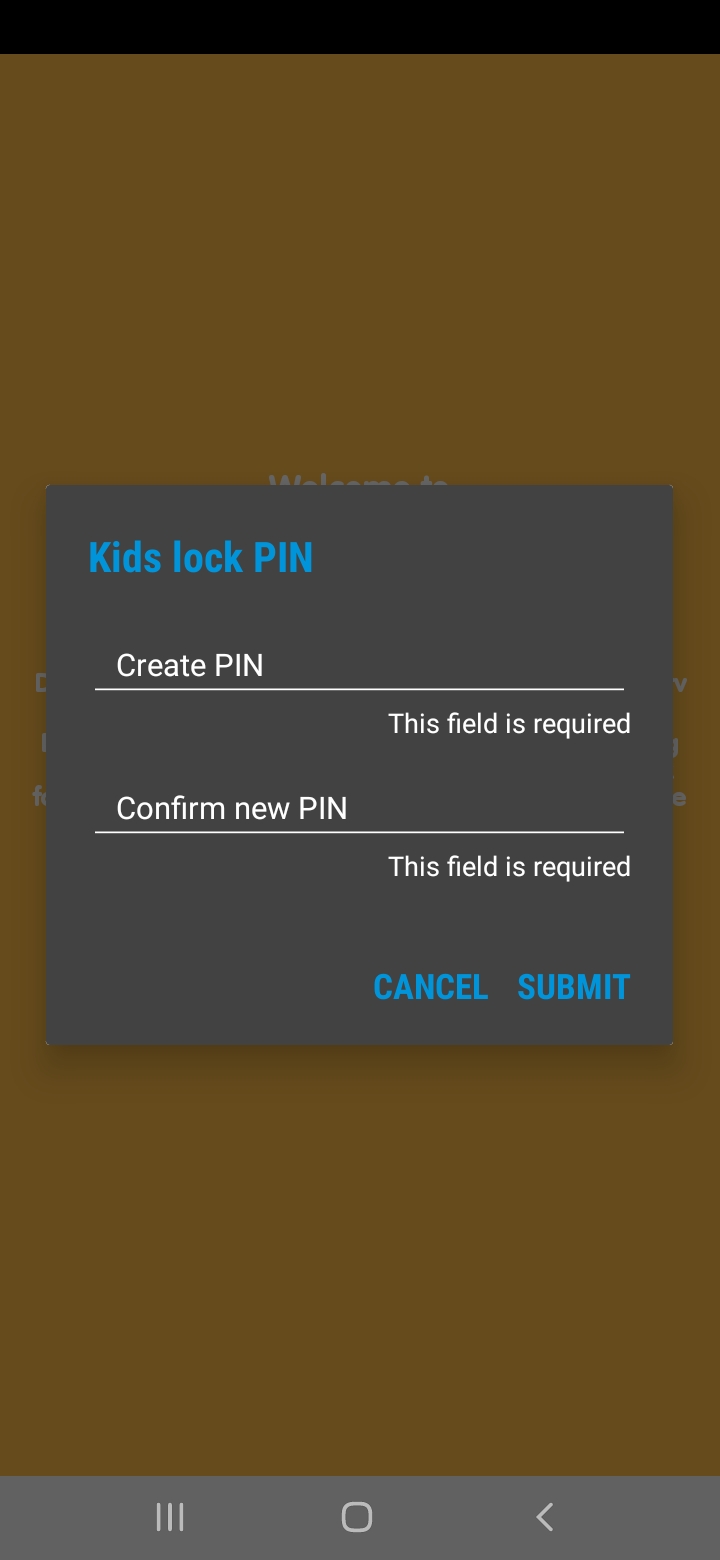
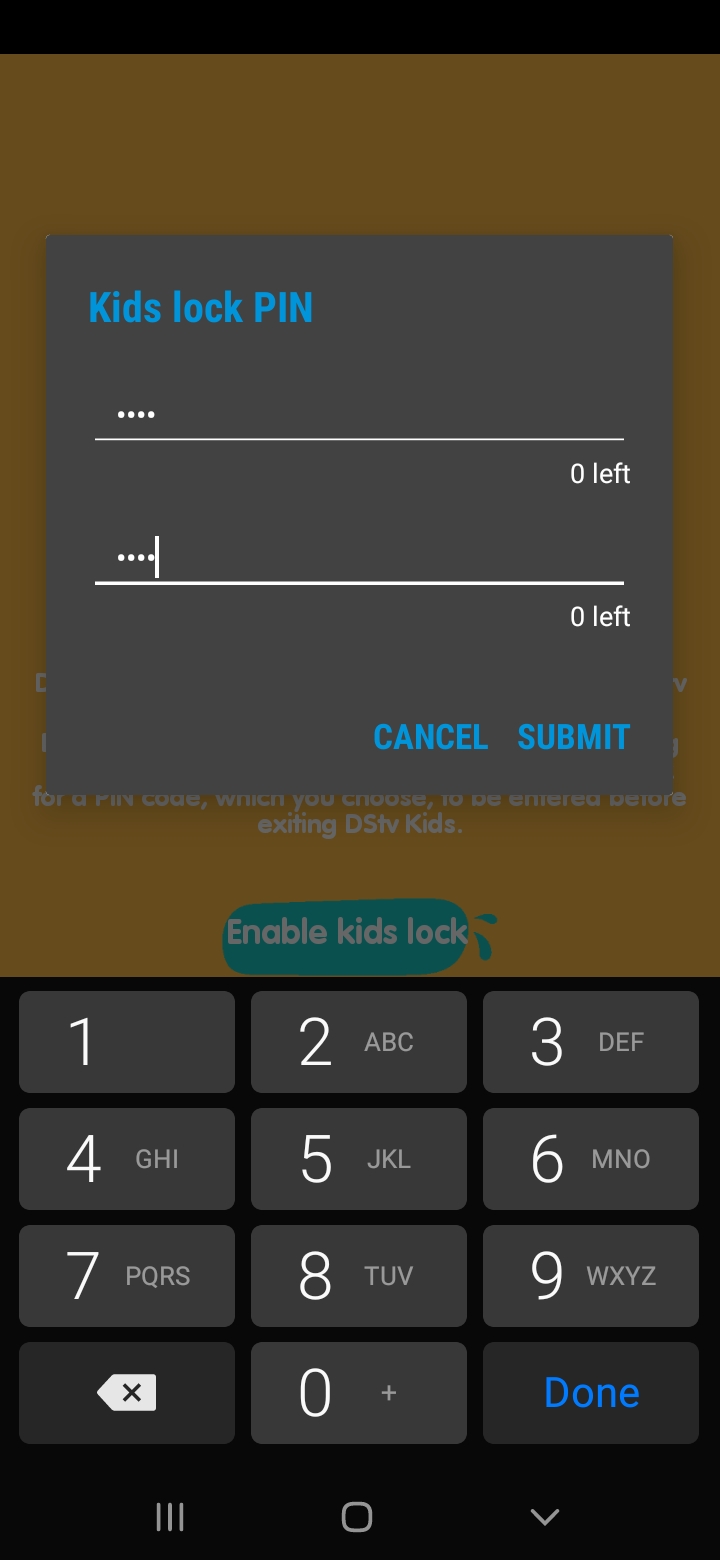
Once done select the submit button and you will be taken to section with on kids Entertainment.
Every time you open the dstv now app you taken straight to the kids section.
To switch back to adult entertainment, press the arrow button appearing on the top left of the kid home screen,
Enter kids lock pin that you created and you will be switched back to the adult section of the Dstv Now App.
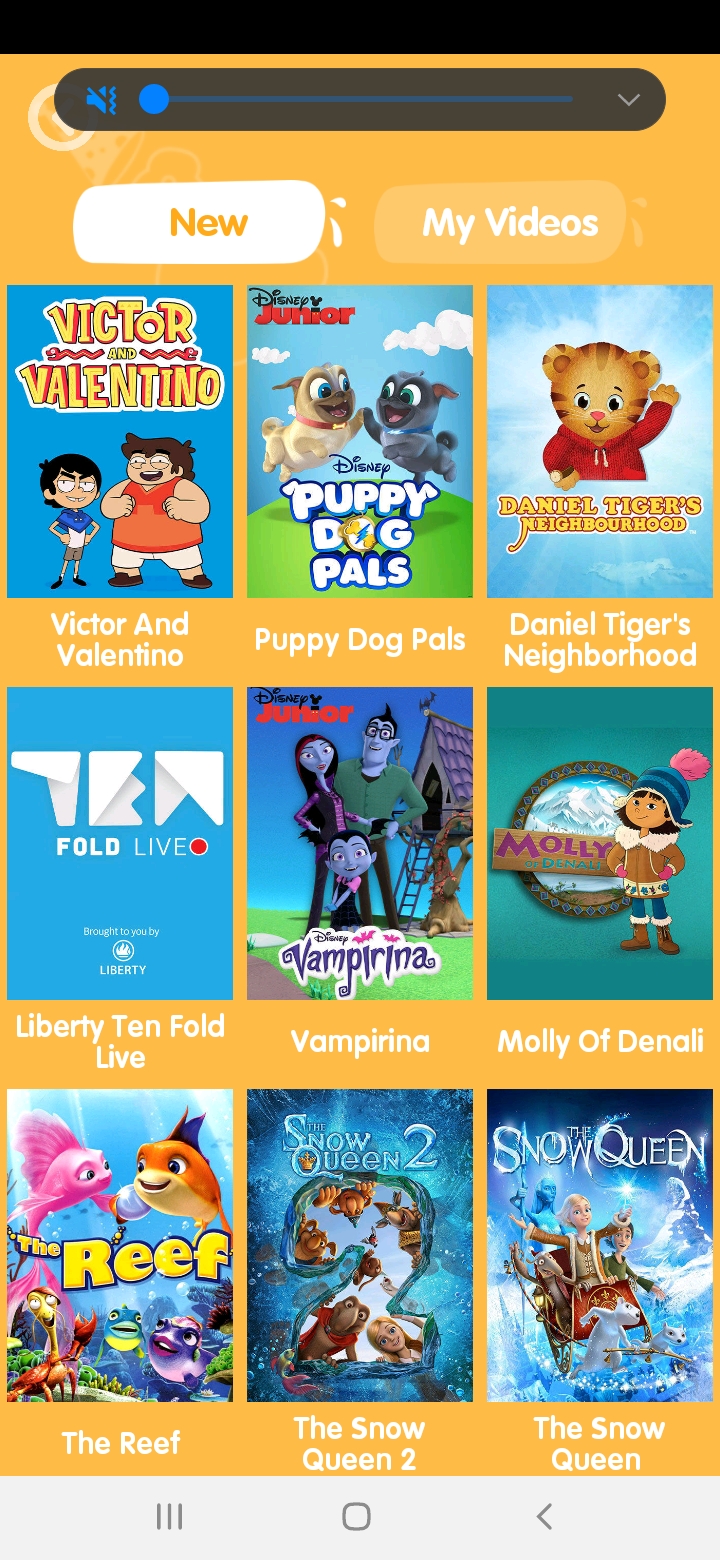
In Case you want to disable the kids lock pin
Go setting
At this point it’s already enabled as the the button is blueish. Select enable pin, enter the current pin and kids lock will be disabled on the dstv now app
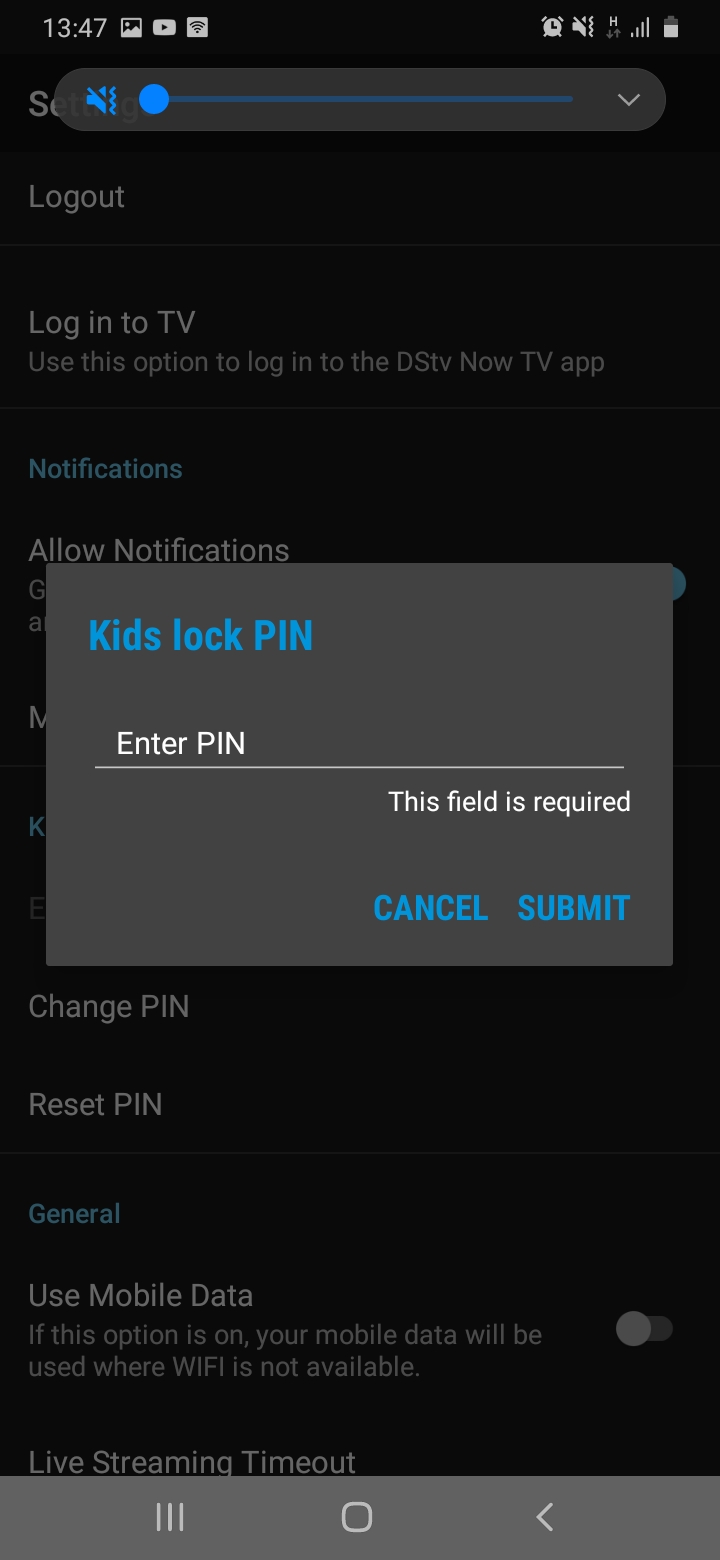
Incase you want to Change the Kids Pin
Select ‘More'
Go to setting
Select Change Pin, a pop up will appear asking you to enter the current pin, then the new pin that you want to change to then lastly re-entering the new pin to confirm it
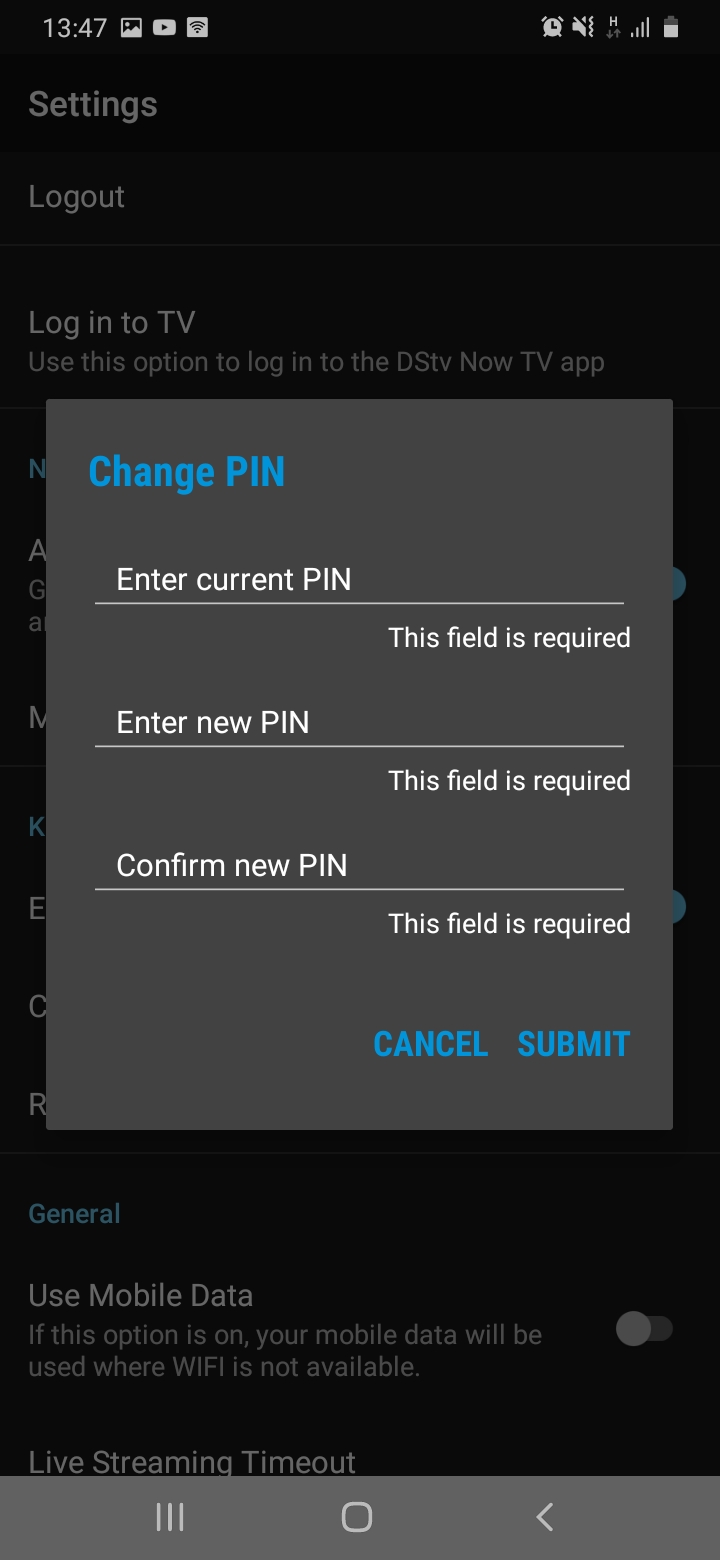
If you find yourself wanting to reset the current pin to some thing else
Go to setting
Select reset pin
A pop up form will appear asking you to enter the your connect ID password or account password
The new pin and then confirming it by re-entering it again
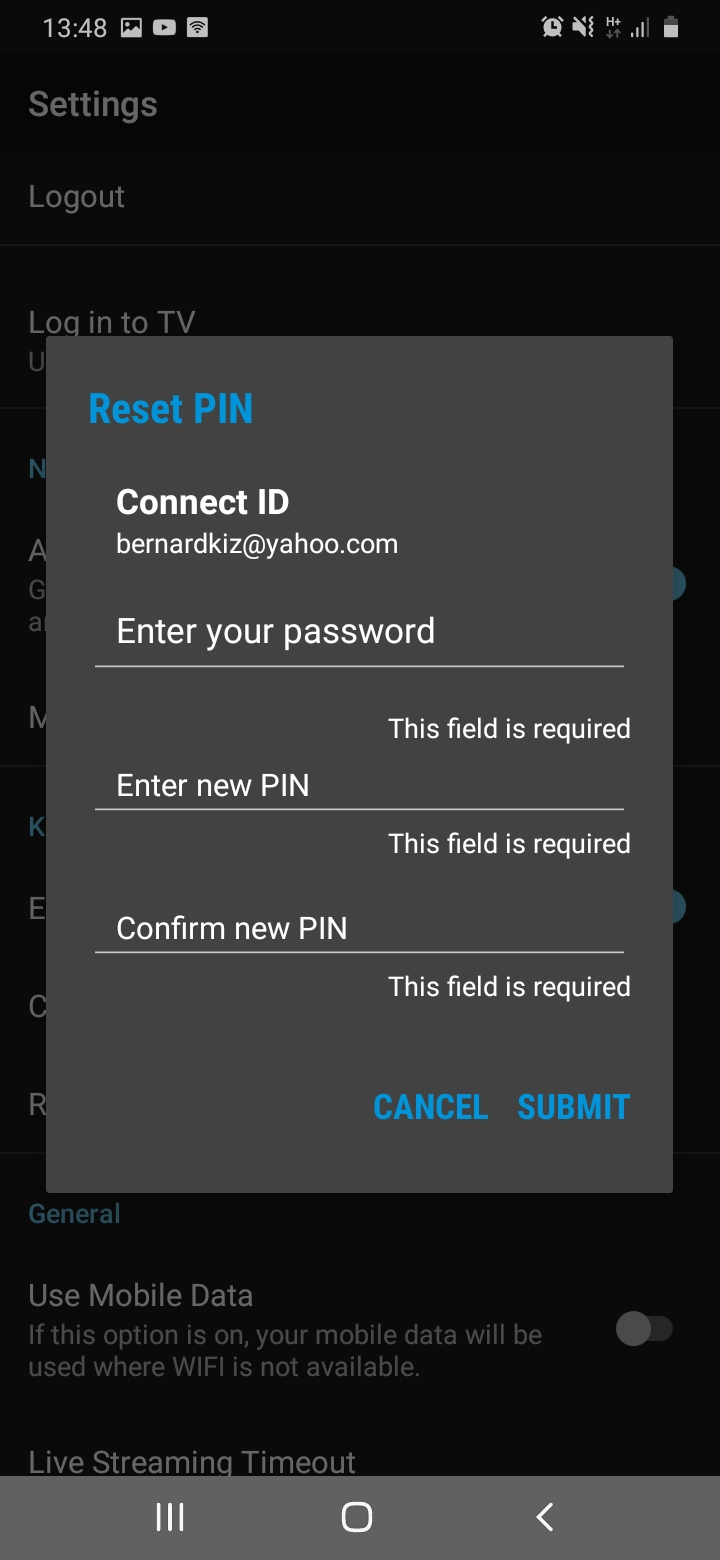
And that’s it you are now all familiar with setting up a kids lock pin for your kids at home