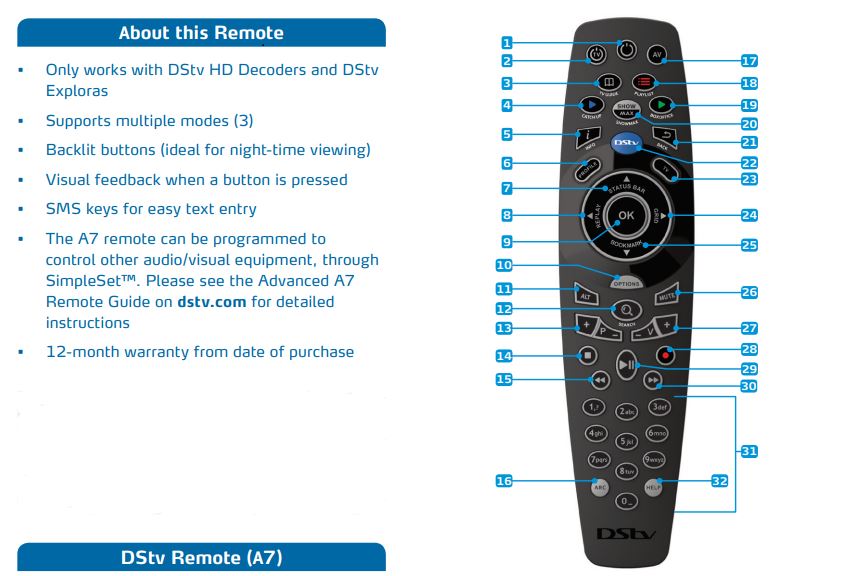Nothing happens when I press a button (the DStv Explora does not respond).
Firstly, check that the remote is working by pressing the DStv button. If the STANDBY button lights up, the batteries are working.
Now check the colour of the STANDBY button when any button is pressed:
If it’s red, the remote is in mode 1
If it’s green, the remote is in mode 2
If it’s orange, the remote is in mode 3
Change the mode of the remote and try again. Go to this link on how to Change remote modes
I think the battery is dead. How can I check?
Press the DStv button.
If the STANDBY button lights up, the batteries are working.
Note : Rechargeable batteries are not recommended for use with this remote.
How do I know if the explora remote is faulty and no longer working ?
Press the DStv button on the explora remote. If the STANDBY button does not light up, the remote is either
broken or needs new batteries. If you put in new batteries and the STANDBY button still
does not light up when a button is pressed, you will need to replace the remote. This
remote has a 12-month warranty from the date of purchase. Please take it to your nearest
MultiChoice Service Centre or Agency together with your proof of purchase.
If your remote is older than 12 months, you can buy a new one at any MultiChoice Service
Centre or Agency.