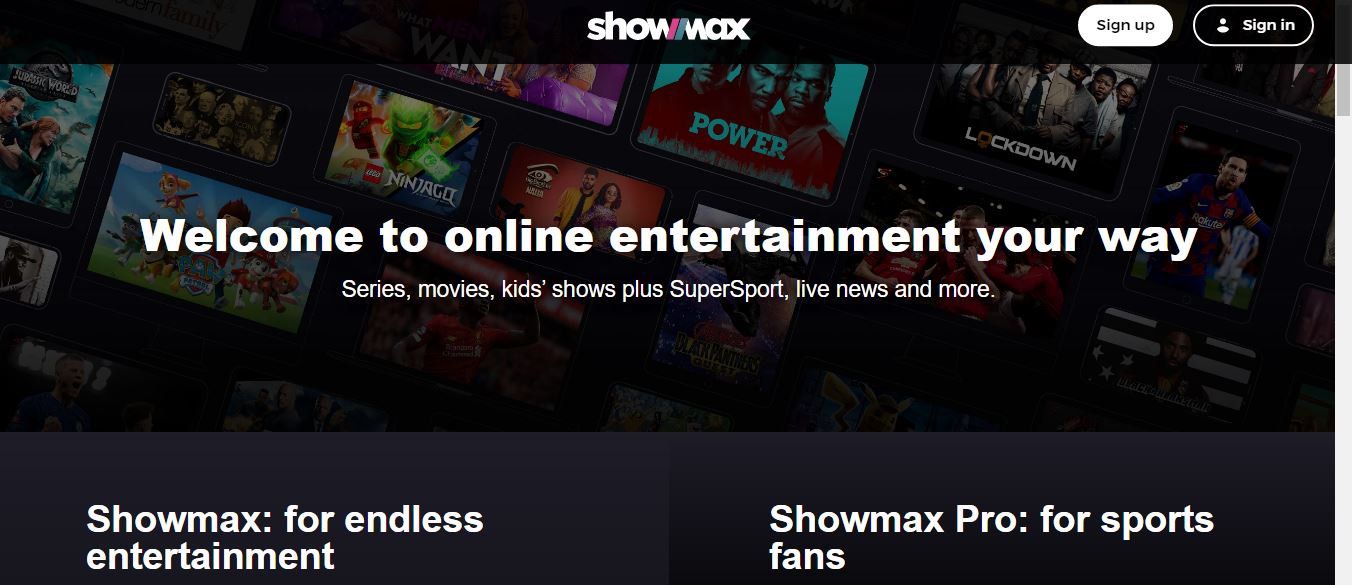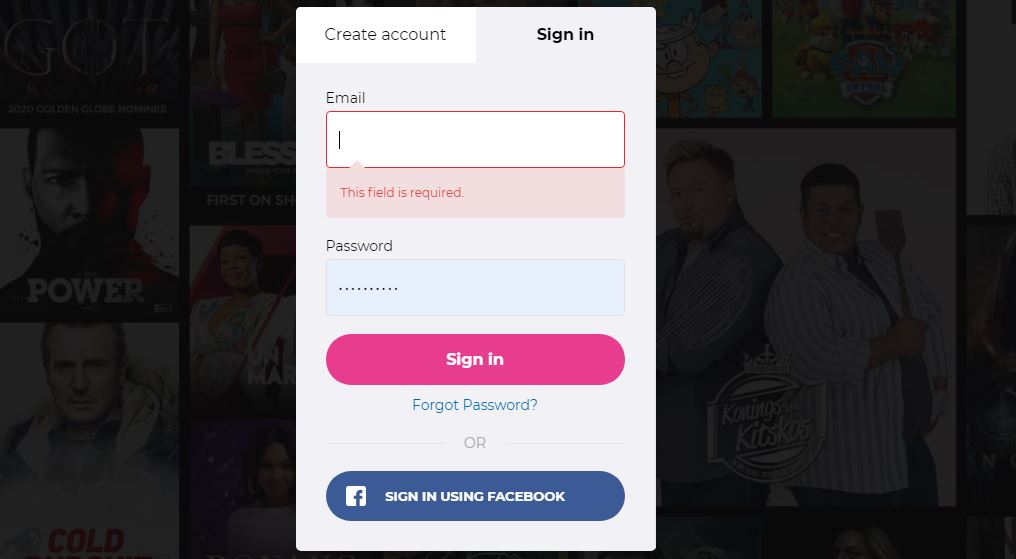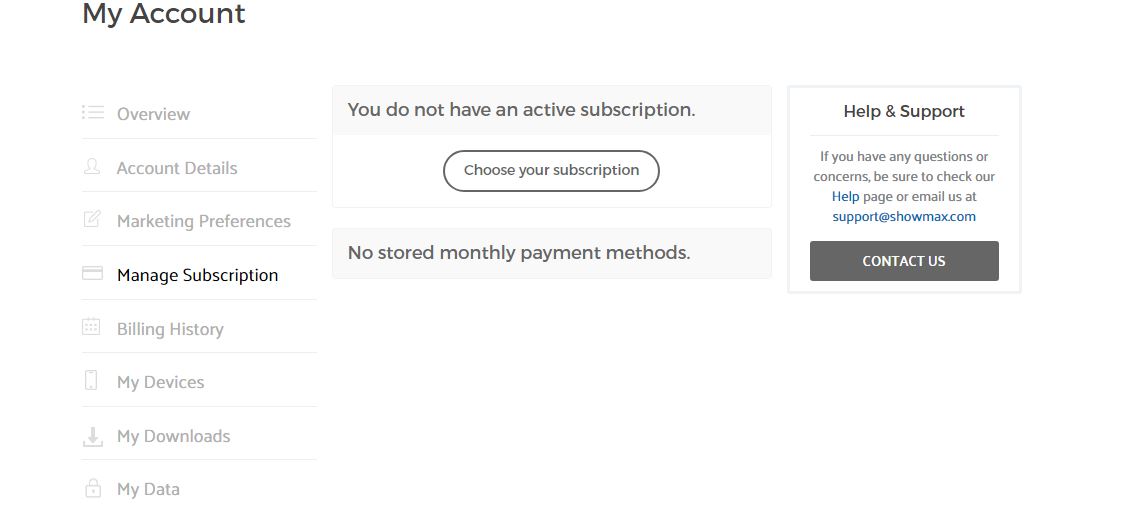To cancel you cancel your showmax subscription,
Go to the to showmax website and sign in into your account by clicking on the sign in button in the top right corner of your device screen
A login / Sign in form will appear. Enter your email address that you used to create the account and the password to gain access to your account
Select your account profile to proceed
Then Go to the top right corner, click on the dropdown link and select My account
Under My Account select Manage Subscription and here you will have the option to cancel showmax subscription